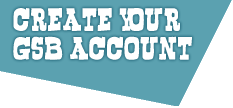LoveMeLudo
Idiot

Age: 29
Gender: Female
Posts: 787
 | December 5th, 2007 at 04:53am Alright, I have a picture that I wanted to post that is saved on to my computer. It is a picture that came off of a digital camera. And I tried to post it. I went to the picture, right clicked, went to properties, and then copied and pasted the "location" between [img] and [/img]. So it just came out like this:
[img]C:\Documents and Settings\Owner\My Documents\My Pictures\Pictures[/img]
No picture was actually posted. Just the code thing. Can you even post pictures that didn't come off the internet? Please help! I tried to explain this the best that I could. Thanks! |
vonny
Admin

Age: 34
Gender: Female
Posts: 999 999
  | December 5th, 2007 at 05:25am For your image to show up you have to upload it onto the internet first.
Sites like Photobucket, ImageShack or Tinypic allow you to upload images.
Once you've uploaded them to one of those sites, you'll get a URL which is where your image is located. You put that between the IMG tags.
If you decide to use PhotoBucket, you'll have to make an account on their website first. But with ImageShack and Tinypic you can just upload straight away. |
LoveMeLudo
Idiot

Age: 29
Gender: Female
Posts: 787
 | December 5th, 2007 at 05:30am Thank you sooo much!  |
vonny
Admin

Age: 34
Gender: Female
Posts: 999 999
  | December 5th, 2007 at 05:39am No problems. If you have any other problems with it, just ask. :] |