The Parents-Catching-You-On-GSB Survival Guide
For some of you who, like me, have overprotective parents and freak out when they see sites like this, not to fear! For I've weaseled my way out of being caught for the past two years, and might I say it's quite simple. So, in case some of you are completely stumped as to how on earth you'll ever be able to deceive your parentals, this is the Survival Guide for you.
BEFORE ANYTHING: Be sure to copy-and-paste the page you're on. My oh-so polite parents like to walk in without knocking, which would lead me to clicking out of the page and losing my place. It's quite annoying on Message Boards. More importantly, f you're writing a message to someone, make sure you copy-and-paste every now and then it if it's a long one, for the same reason. Like right now, I just copied what I've written of my Blog so far, just in case. I don't mean, like, after every sentence, but if it's either really important or about this paragraph's length, I'd think about it. Moving on...
OPTION ONE: For some of you who have the lastest Opera or FireFox server, use the "New Tab" feature. Make another tab about some other site, and whenever Parent A walks in, just click out of GSB and the other page will appear on your screen. And since you copied the URL you were just on some time ago, you won't have lost your place either.
OPTION TWO: For those of you who DON'T have the latest version of Opera or FireFox, you can do a few things. Make another window, and go to some other website. And, obviously, have your GSB window out. Your options:
- You know how to make a window smaller right? Not minimize, but literally make it smaller. Do that. Make it JUST small enough so it's slightly thinner and shorter than the other window you have open. That way, your GSB window is out of sight. I don't like this one, because it's a bit hard to navigate between the two windows. I prefer the next one...
- Having your GSB window and your other random window open, make sure the random window is on top of the GSB one. However, JUST - and I mean JUST - move the random window over a little bit so you can barely see the edge of the GSB window. And I mean the edge as in the part that has the arrows on the side, DEFINITELY not further than that. I'd move it over so it doesn't pass half-way over the arrow bar. Now, whenever your parents walk in, there's no way they're gonna see that! So, when they walk back out, click on that tiny little edge and VOILA - It's GSB. And if you want to switch back to the other window, just drag over the GSB window a little bit and click on the random window. Trust me. You have enough time from the second your parents walk in to the second they see the computer. Unless the entrance to your room is in the direction of the computer screen.
- RANDOM WINDOW TIPS: Try and pick a window that somewhat shares the same colors as your GSB template. For example, if you have my template, the Muse one, then you'd want to pick a random window that has a lot of white, and with either some teal or pink in it. That way, if your parents, for a nanosecond, see that flash of GSB, they won't be able to tell the difference if you're sly enough. I've done it before! Trust me on this one.
I just forgot the rest of this. I really wanted to make this a substantial guide! I'm a veteran with this. If you have any questions or need any help in the art of deceiving parents, please comment! Maybe it'll jog my memory and I'll add more to this.
BEFORE ANYTHING: Be sure to copy-and-paste the page you're on. My oh-so polite parents like to walk in without knocking, which would lead me to clicking out of the page and losing my place. It's quite annoying on Message Boards. More importantly, f you're writing a message to someone, make sure you copy-and-paste every now and then it if it's a long one, for the same reason. Like right now, I just copied what I've written of my Blog so far, just in case. I don't mean, like, after every sentence, but if it's either really important or about this paragraph's length, I'd think about it. Moving on...
OPTION ONE: For some of you who have the lastest Opera or FireFox server, use the "New Tab" feature. Make another tab about some other site, and whenever Parent A walks in, just click out of GSB and the other page will appear on your screen. And since you copied the URL you were just on some time ago, you won't have lost your place either.
OPTION TWO: For those of you who DON'T have the latest version of Opera or FireFox, you can do a few things. Make another window, and go to some other website. And, obviously, have your GSB window out. Your options:
- You know how to make a window smaller right? Not minimize, but literally make it smaller. Do that. Make it JUST small enough so it's slightly thinner and shorter than the other window you have open. That way, your GSB window is out of sight. I don't like this one, because it's a bit hard to navigate between the two windows. I prefer the next one...
- Having your GSB window and your other random window open, make sure the random window is on top of the GSB one. However, JUST - and I mean JUST - move the random window over a little bit so you can barely see the edge of the GSB window. And I mean the edge as in the part that has the arrows on the side, DEFINITELY not further than that. I'd move it over so it doesn't pass half-way over the arrow bar. Now, whenever your parents walk in, there's no way they're gonna see that! So, when they walk back out, click on that tiny little edge and VOILA - It's GSB. And if you want to switch back to the other window, just drag over the GSB window a little bit and click on the random window. Trust me. You have enough time from the second your parents walk in to the second they see the computer. Unless the entrance to your room is in the direction of the computer screen.
- RANDOM WINDOW TIPS: Try and pick a window that somewhat shares the same colors as your GSB template. For example, if you have my template, the Muse one, then you'd want to pick a random window that has a lot of white, and with either some teal or pink in it. That way, if your parents, for a nanosecond, see that flash of GSB, they won't be able to tell the difference if you're sly enough. I've done it before! Trust me on this one.
I just forgot the rest of this. I really wanted to make this a substantial guide! I'm a veteran with this. If you have any questions or need any help in the art of deceiving parents, please comment! Maybe it'll jog my memory and I'll add more to this.



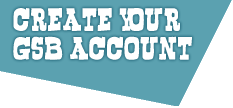
I just turn off the moniter
-shrugs-
Mike Dirnt., April 5th, 2007 at 02:46:39pm
Lol I just usually pretend I'm changing my songs and then my dad willbe like "Show me that window" and I'll click on the msn convo. and then close it before he can read anything else x]
dramamine;, March 27th, 2007 at 11:57:35pm
good advice,dont need it though, my parents ainr overprotective, they pretty much want me to be independant lol, not that theydont help me with sh*t. but really good advice..i'll save this to my favorites so when one of my friends needs help on matters like this i can help lol, thanks
PaNcAkEs, March 20th, 2007 at 09:59:32am
YESH! FINALLY! SOME POINTERS!
My Dad loves to see everything I'm doing and always pops in to look over my shoulder.
GreenDayCookieFairy, March 20th, 2007 at 04:17:18am
thats true. =]
threeam., March 20th, 2007 at 01:34:22am
Good ideas there. I should try them. My mum probably won't care if she found out tho. She'd yell at me 4 not gettin a myspace instead
Shenanigan123, March 20th, 2007 at 01:00:20am
good tips...hehe whenever I'm on sites like this or whatever, I always just minimize it and pretend I'm going on to play solitare. My mum must think I'm addicted to card games o_O
adrea, March 19th, 2007 at 10:13:51pm
Good tips! My Dad loves to look over my back as if it were his business.
Demonic., March 19th, 2007 at 07:13:20pm
It doesn't even have to be for GSB. Any site you're not allowed on. For some people I know, it would be MySpace, and for some of you kiddos, it would be a good idea to switch away those porn sites when mommy and daddy stroll in your room.
Funky Platypus, March 19th, 2007 at 06:03:14pm
hey, those are some pretty good things to remember. However, I'm lucky my parents aren't very protective of me. They do know about gsb though. Well, they don't know the site name or anything. All they know is that I love Green Day and that this is a Green Day website. Other than that, they haven't asked me about it so I'm safe. But hey, good on ya for saving other people who may get in crap for being on gsb.
threeam., March 19th, 2007 at 01:28:24pm