How to type
Sick of staring at the computer screen wondering how all those words got onto the screen? Wondering how on earth people on this site seem to be conversing with each other while you are left in the dark to watch them? Then read on, because this InfoBlog will quite gladly inform you about the wonderful invention of the keyboard and how to use it to maximise your internet browsing experience.
The Keyboard

The above picture illustrates what a keyboard looks like. I don't expect any of you have a fandangled one that that though, probably just the boring bone coloured or black ones. You may be thinking that looks nothing like a keyboard. But this, my friends, is a computer keyboard. Fancy.
The keyboard has keys on it. All of the letters of the alphabet are on it. And all the numbers too! Aren't you a lucky duck? It also has fancy pants symbols on it, such as #, $, %, &. Amazing!
The most common keyboard layout used today is the QWERTY keyboard layout. Where the first six letters of the top line of letters spell out Qwerty. Apparently, this is the layout which enables users to type more quickly.
Now we know what a keyboard is let's learn how to type! Fun!
1. Make sure the keyboard is on the desk in front of the monitor (screen).
2. Place your hands over the keyboard with your wrists resting on the desk in front of the keyboard (or on the fancy pants wrist rest on the keyboard, if you have one).
3. Using your fingers, press the keys that correspond with the word you want to type.
4. If you can't find the letter, number or symbol you want then KEEP LOOKING. It takes years of experience to remember where all the keys are.
5. Take things slow at first. People new to typing generally like to use one finger at a time to punch the keys.
6. After a few months, you may be ready to use more than one finger to type! How exciting!
Yay! You now know the basics of how to type! Now, how about you type me a comment using your new found skill.
The Keyboard

The above picture illustrates what a keyboard looks like. I don't expect any of you have a fandangled one that that though, probably just the boring bone coloured or black ones. You may be thinking that looks nothing like a keyboard. But this, my friends, is a computer keyboard. Fancy.
The keyboard has keys on it. All of the letters of the alphabet are on it. And all the numbers too! Aren't you a lucky duck? It also has fancy pants symbols on it, such as #, $, %, &. Amazing!
The most common keyboard layout used today is the QWERTY keyboard layout. Where the first six letters of the top line of letters spell out Qwerty. Apparently, this is the layout which enables users to type more quickly.
Now we know what a keyboard is let's learn how to type! Fun!
1. Make sure the keyboard is on the desk in front of the monitor (screen).
2. Place your hands over the keyboard with your wrists resting on the desk in front of the keyboard (or on the fancy pants wrist rest on the keyboard, if you have one).
3. Using your fingers, press the keys that correspond with the word you want to type.
4. If you can't find the letter, number or symbol you want then KEEP LOOKING. It takes years of experience to remember where all the keys are.
5. Take things slow at first. People new to typing generally like to use one finger at a time to punch the keys.
6. After a few months, you may be ready to use more than one finger to type! How exciting!
Yay! You now know the basics of how to type! Now, how about you type me a comment using your new found skill.
Comments
Page 1/2 | Next



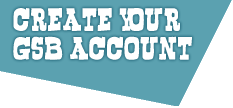
Quite interesting. :)
just_call_me_dookie, October 28th, 2007 at 11:47:39pm
THANK YOU NOW HOW DO I MAKE THE LETTERS SMALLER
no wait i found it :]
Ood, September 11th, 2007 at 06:15:08am
:D. Hello. I took computers in 6th grade. It was pretty fun. Fastest was 93 words a minute. My average is 70 something.
Heroin Bob, August 15th, 2007 at 04:22:11am
lmfao Awesome blog ftw.
Meski, August 10th, 2007 at 01:41:21am
O__O
XDDDDDDDDDDDD
lmfao
this was interesting
garrett nickelsen., August 8th, 2007 at 02:11:54am
nice blog.
XD
Kr!sta's Inferno, August 8th, 2007 at 01:15:02am
Thank goodness someone explained!
Ol' Blue Eyes., August 7th, 2007 at 06:41:00pm
ha ha ha ha ha ha. Funny funny. I love blogs that make me smile.
Droplets of Mercury, August 7th, 2007 at 03:46:27pm
*dies*
VONNY YOU SAVED MY LIFE.
I always had to send brainwaves via the computer's receiver because I couldn't type.
This is so much easier.
Interesting blog :D
The Brightside., August 7th, 2007 at 12:24:42pm
funny!! cool keyboard, it's all flashy!!=)
get famous, August 7th, 2007 at 08:46:42am
I've never really had any trouble with typing wrong, unless im typing Way to fast, but i know my speed limits, :]
Yesterday I was emailing myself from school and talking to my friend at the same time as looking at him and he was pretty jealous and tried to email me him typing like that...needless to say...didnt work.
Tholomew Plague, August 7th, 2007 at 08:46:16am
When I first typed I kept forgetting where the Z key was. And I typed with one finger.
I used to go in the ninemsn chat rooms (yonks ago when they had them) and had to go "Sorry. I can't type fast"
Now I don't even have to look at the keyboard.
vonny, August 7th, 2007 at 08:39:22am
LOL, awesome blog.
When I first typed .. Well actually I don't remember when I first typed.
But I'm really fast.
And I wish I had that keyboard .. Or something similar.
Or black keys.
Skippy., August 7th, 2007 at 08:37:14am
Hehe. Thank God you didn't mention home keys...
Grandma, August 7th, 2007 at 08:35:54am
Haha good blog. I am lucky enough to be able to type without having to look down. I spend a lot of time on the computer so it becomes easier as time goes on. =)
threeam., August 7th, 2007 at 06:10:12am